PS动作素材HDR Action - Alter
First of all, thanks for purchasing one of my files.
Instructions for installing and using actions The easiest way to install actions in Photoshop is to double click the actions file. Then you can find it in the actions panel.
This should work both on Mac and on Windows.
Always keep your action files backed up somewhere for safety.
Alternative Instructions for installing Actions…
PC Users Instructions for Loading Actions
Unfortunately, I can't guarantee the exact paths on your computer will match the ones given below because every machine is a little different. If you can't find the default actions folder, just
put them where you'd like and when you "Load Actions" from your action palette, you can navigate to the folder where you placed the action files.
Put your .atn file here:
“C:/Program Files\Adobe\Adobe Photoshop CS(“X”)\Presets\Photoshop Actions”
The .atn file is a set of actions that will load into your actions palette in Photoshop. Copy the .atn file to your Photoshop action's folder and then load the action set inside Photoshop. From
inside your Action palette, click on the small arrow in the top right corner, pull down the menu and select "Load Actions." From there find your .atn file and select Load.
Mac Users Instructions for Loading Actions Unfortunately, I can't guarantee the exact paths on your computer will match the ones given below because every machine is a little different. If you can't find the default actions folder, just put them where you'd like and when you "Load Actions" from your action palette, you can navigate to the folder where you placed the action files.
Place your .atn file in your photoshop actions folder.
The .atn file is a set of actions that will load into your actions palette in Photoshop. Copy the .atn file to your Photoshop action's folder and then load the action set inside Photoshop. From
inside your Action palette, click on the small arrow in the top right corner, pull down the menu and select "Load Actions." From there find your .atn file and select Load.
For Elements Users
Because every computer, operating system and version of Elements is a little different, I can’t provide support with installation at this time. Please know your software and if you are lost
simply Google “Photoshop Elements actions installing” .
Important tips for actions Always start the action on your "Background" layer for best and most accurate results. All of my actions use adjustments layers in order to preserve your original image prior to running the action.
Please understand that your results for each action will vary depending on which image you are applying it to. Because not every image is the same, the effect the action has will not be the same. It is best to have your color correction, exposure and contrast all adjusted properly before running most of the actions. Otherwise, the action could possibly enhance the flaws in the image, i.e., make color casts more prominent, exposure problems more evident, etc.
Please take a minute to see the other help file that comes in your download named as the actions set to see some examples of the DOs and DON’Ts of this set.
Experiment with your opacity levels, turn layers on and off to see the differences ... use your creativity and have fun doing it.
.atn格式动作文件怎么使用?
1、菜单中的【窗口】,接着选择【动作】,调出动作面板
2、点击动作面板上面的倒三角图标,选择【载入动作】
下载地址
链接: https://pan.baidu.com/s/1pLLvBIz 密码: pbqk

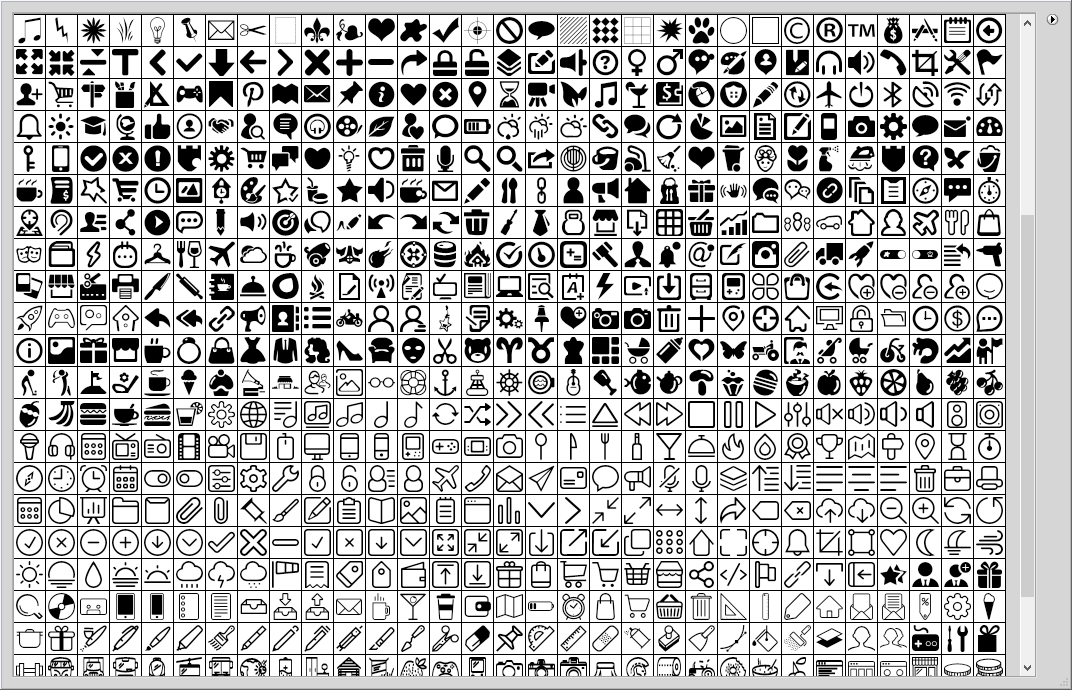

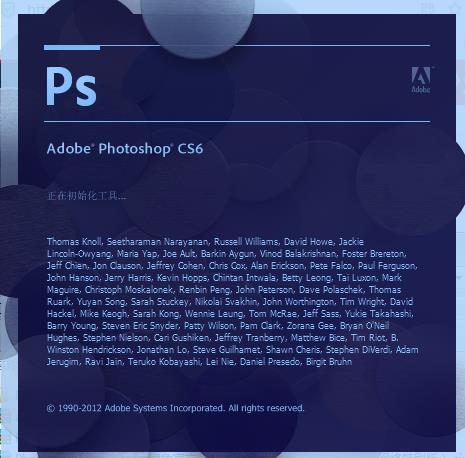



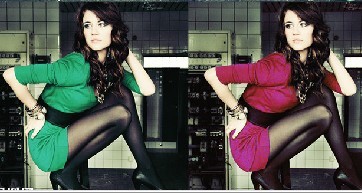


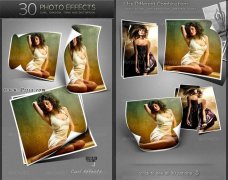

PS动作素材HDR Action - Alter:等您坐沙发呢!